BEST PICTURE AND VIDEO EDITING PAID APPS FOR MACBOOK
Best Paid Picture Editor Apps for MacBook
As a MacBook user, you're probably always on the lookout for the best apps to enhance your workflow. If you're someone who works with images, you know how important it is to have a reliable picture editor at your disposal. With so many options available on the market, it can be challenging to choose the best one for your needs. In this article, we'll take a look at some of the best-paid picture editor apps for MacBooks.
-
Adobe Photoshop
Adobe Photoshop is the industry standard for image editing. It's a powerful software that can handle a wide range of tasks, from simple retouching to complex compositing. With Photoshop, you can edit and enhance photos, create digital paintings and illustrations, and design graphics for websites and mobile apps. It comes with a range of features like layers, masks, filters, and more. Photoshop is available for a monthly subscription fee, which includes access to all the latest updates.
-
Affinity Photo
Affinity Photo is a powerful alternative to Photoshop that offers many of the same features at a lower price point. It's professional-grade software that's designed for photographers, designers, and artists. With Affinity Photo, you can edit and retouch photos, create HDR images, composite images, and more. It supports RAW files and offers advanced color management tools. Affinity Photo is available for a one-time fee, with free updates.
-
Pixelmator Pro
Pixelmator Pro is a user-friendly image editor that's designed for Mac users. It's a great choice for beginners or anyone who wants a simple and intuitive editing experience. Pixelmator Pro offers a range of tools for editing, retouching, and compositing images. It comes with a range of presets and templates, which can save you time and make your workflow more efficient. Pixelmator Pro is available for a one-time fee, with free updates.
-
CorelDRAW Graphics Suite
CorelDRAW Graphics Suite is a comprehensive suite of graphics software that includes CorelDRAW, Corel PHOTO-PAINT, and other tools. It's designed for professionals who need a complete set of tools for graphic design, photo editing, and more. CorelDRAW Graphics Suite offers a range of features like vector illustration tools, photo editing tools, layout tools, and more. It's available for a one-time fee, with free updates.
-
Skylum Luminar
Skylum Luminar is a popular photo editor that's designed for both beginners and professionals. It comes with a range of presets and filters that can help you achieve a specific look or style. Skylum Luminar also offers advanced editing tools like layers, masks, and blend modes. It supports RAW files and offers a range of tools for color grading and color correction. Skylum Luminar is available for a one-time fee, with free updates.
Conclusion
Choosing the right picture editor for your needs can be a difficult task. With so many options available on the market, it's important to choose software that meets your requirements and fits within your budget. Adobe Photoshop, Affinity Photo, Pixelmator Pro, CorelDRAW Graphics Suite, and Skylum Luminar are all great options for Mac users. Each of these software packages offers a unique set of features and tools, so be sure to choose one that meets your needs.
Best Paid Video Editor Apps for MacBook
Video editing has become an increasingly popular and in-demand skill in recent years, as more and more people are creating videos for various purposes, including social media, marketing, education, and entertainment. If you are a Mac user looking to step up your video editing game, you'll want to invest in a top-notch video editing app that can help you achieve your creative vision.
In this article, we'll take a look at some of the best-paid video editors for MacBooks that are currently available on the market. We'll discuss their features, pricing, and user-friendliness, so you can make an informed decision about which one is right for you.
Final Cut Pro X
-
Final Cut Pro X is a professional-grade video editing software that is widely considered to be one of the best in the industry. It offers a wide range of features and tools for video editing, including advanced color grading, audio editing, and motion graphics. It also has a user-friendly interface that makes it easy to use for both beginners and advanced users. Final Cut Pro X is available for a one-time purchase of $299.99 on the Mac App Store.
Adobe Premiere Pro CC
-
Adobe Premiere Pro CC is another popular choice for video editing on Macs. It offers a comprehensive set of tools for video and audio editing, color correction, and special effects. It also integrates seamlessly with other Adobe Creative Cloud apps, such as Photoshop and After Effects. Adobe Premiere Pro CC is available for a monthly subscription fee of $20.99 or as part of the Creative Cloud bundle for $52.99 per month.
DaVinci Resolve Studio
-
DaVinci Resolve Studio is a powerful video editing app that is ideal for professional filmmakers and editors. It offers advanced color grading, audio editing, and visual effects, as well as a suite of collaboration tools for working with others on a project. DaVinci Resolve Studio is available for a one-time purchase of $299 on the Blackmagic Design website.
iMovie
-
iMovie is a more affordable option for Mac users who are looking for a simple and easy-to-use video editor. It offers basic editing features, such as trimming, splitting, and adding transitions and titles. iMovie is free to download from the Mac App Store, although some advanced features require a one-time in-app purchase of $14.99.
Filmora
-
Filmora is a budget-friendly video editing software that offers a wide range of features for both beginners and advanced users. It includes basic editing tools, such as trimming and merging videos, as well as advanced features like color correction, audio editing, and special effects. Filmora is available for a one-time purchase of $69.99 or as part of a subscription bundle with other Wondershare software for $99.87 per year.
In conclusion, choosing the best video editing app for your Mac depends on your budget, skill level, and specific needs. Whether you're a beginner or a professional, there's a video editor out there that will help you achieve your creative vision. Consider the features, pricing, and user-friendliness of each app before making your decision.

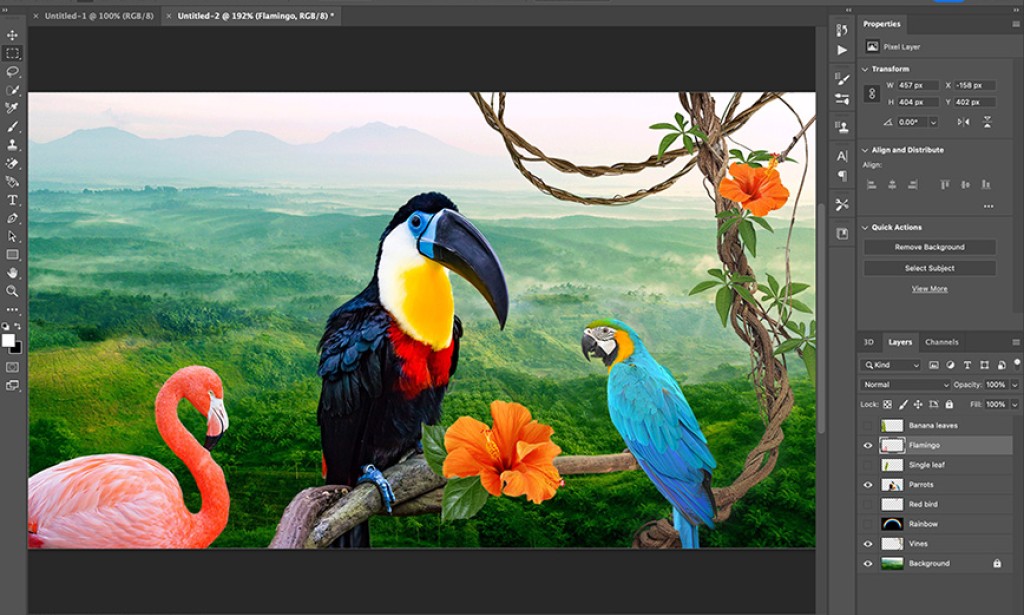
You must be logged in to post a comment.