Ruby Selector plugin
The end-user interface allows end users to set up and manage Ruby for their web applications. Go to cPanel → Software Section → Setup Ruby App.
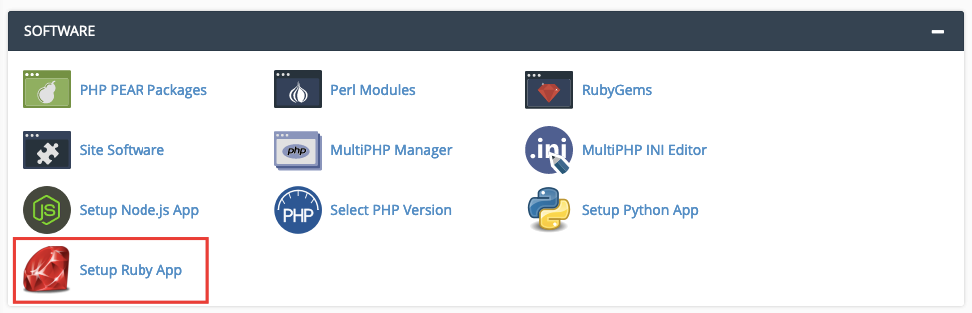
Setup Ruby application page is displayed.
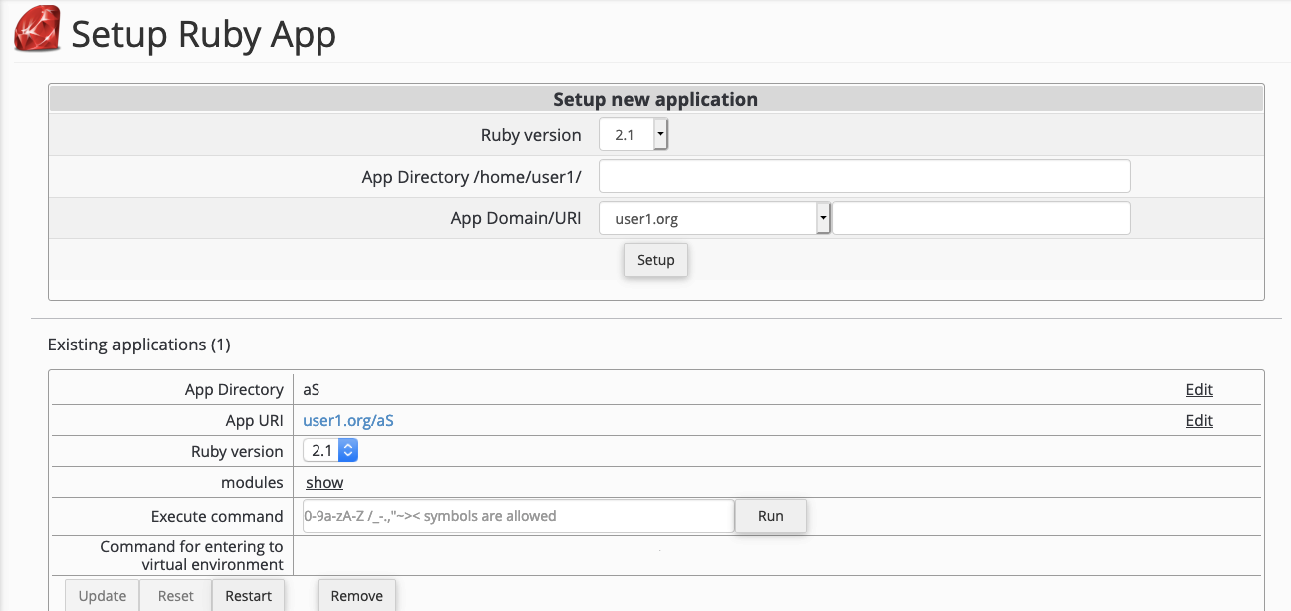
Here you can do the following:
- Set up a new application.
- View/edit/restart/remove the existing application.
Accessing Your Hosting Control Panel
Log in to your hosting account and locate the control panel. Depending on your provider, it might be cPanel, Plesk, or a custom interface.

Finding Ruby Selector or Version Manager
Look for options related to Ruby Selector, RVM (Ruby Version Manager), or a similar tool in your control panel. This allows you to manage Ruby versions.

Choosing and Activating Ruby Version
Select the Ruby version suitable for your application. After choosing, activate or assign it to your domain or application directory.

Configuration
Configure your application settings to match the selected Ruby version. Adjust configurations within your application or via command-line tools provided by your hosting.
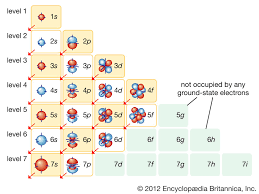
Installing Ruby Gems
Use the terminal or command-line interface provided by your hosting to install required Ruby Gems. Use the gem command to install necessary dependencies.
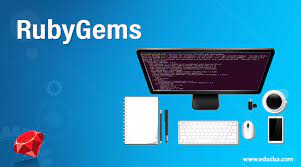
Testing
Verify that your Ruby application is running on the selected Ruby version. This might require restarting services or reloading configurations.

Troubleshooting
Encountering issues is common. Check your hosting provider's documentation or reach out to their support for specific guidelines or assistance.
Setting up Ruby Selector on shared hosting can be complex, but following these steps methodically will simplify the process, allowing you to launch your Ruby applications seamlessly. Remember, every hosting provider may have variations in their interfaces and tools, so it's essential to refer to their specific guidelines or support if you face challenges.
Understanding the nuances of setting up Ruby Selector empowers you to harness the full potential of Ruby in your web development endeavors.
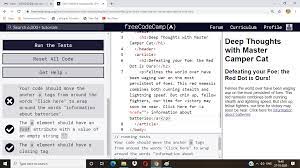



You must be logged in to post a comment.