Form. pk
The form.pk is the best and most reliable platform for making appropriate forms of any type according to your need. On this web, you can find every source which is required for making the forms. Although google forms are also available, the form.pk provides the best form-making platform with the advanced and latest features. When we talk about google forms, there are many limitations in using google forms, the form.pk also has some restrictions but allows people to make their contract forms easily. The elements used in the form.pk are more advanced and compatible than google and jot forms.
The form.pk has the facility to introduce its users to others in an appropriate way. Following are the ways through which everyone can join the form.pk and be able to use this form-making platform.
Steps of using Form.pk
Following are the steps that show how to make a form on the form.pk.
Step 1. Drag elements.
Many elements are visible on the left side of the screen. Select the element and drag it to the middle area so that you can write on it according to yourself.
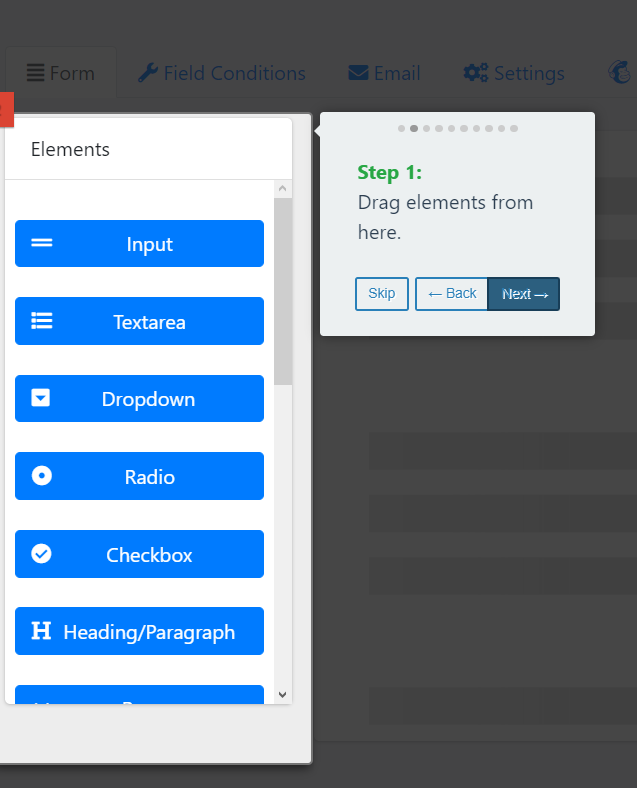
Step 2. Configure the element.
After dragging the element, now you can configure it to make it professional. When you drag the element, you should write in the selected section and fill in all the requirements that are supposed to ask.
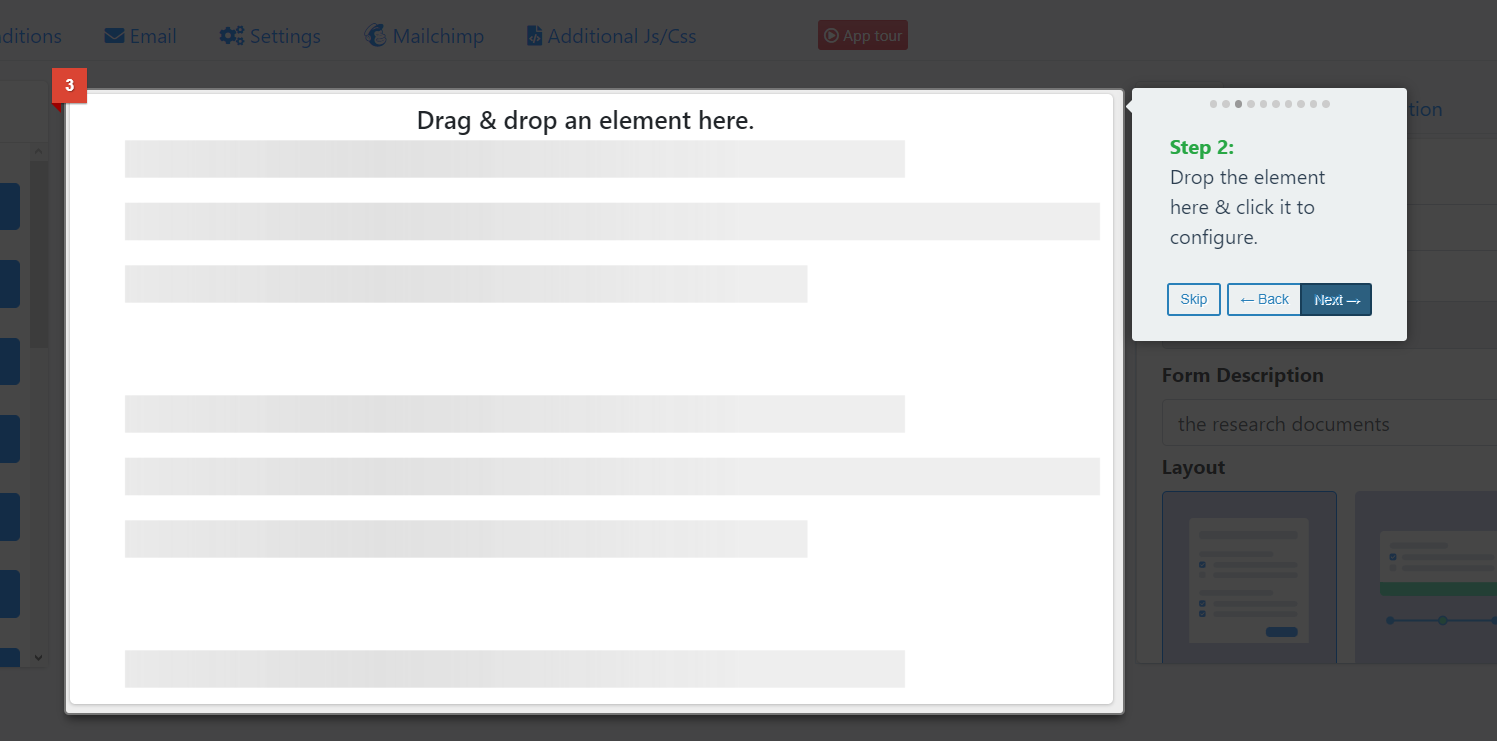
Step 3. Form & Element Configuration.
On the left of your screen, the taskbar will appear in which different types of forms and element configurations are available. These are used to. manage the forms according to need.

Step 4. Field Conditions.
Add conditions to show or hide elements based on other element values. By adding conditions, the form will look professional and for the user who makes the form for his/her customers and maybe students, it becomes easy for them to understand and fill it accordingly.
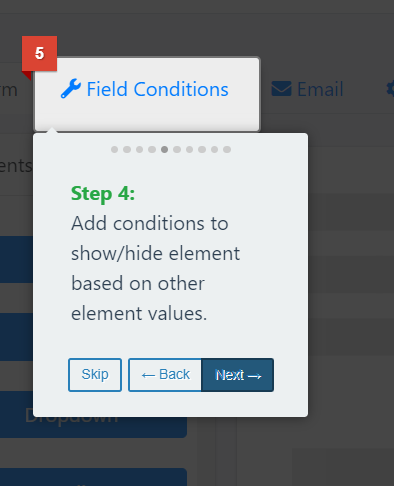
Step 5. Email.
Configure receiving of submission email and auto-respond email to the user. The user who wants to make the form must arrange it according to its audience and if there is any query or confusion about filling the form, they may feel easy to ask questions whenever they want. And the user has the responsibility to answer them asap.

Step 6. Settings.
Configure from reCAPTCHA, design, notifications, scheduling, submission reference number, and others things that are required to fill the form the user has to provide them.

Step 7. Mailchimp.
MailChimp is used for communication with customers and the person who wants to ask for any information, we feel free to answer them properly. This mailing chimp helps the user to communicate with the management of form.pk in case of any help. It is also used to inform the persons who are using the form and try to give information to its customers.

Step 8. Add additional Js/ CSS.
It means you add beauty e.g., different styles of fonts, colorful writing, and also small images to make it appear more appropriate.
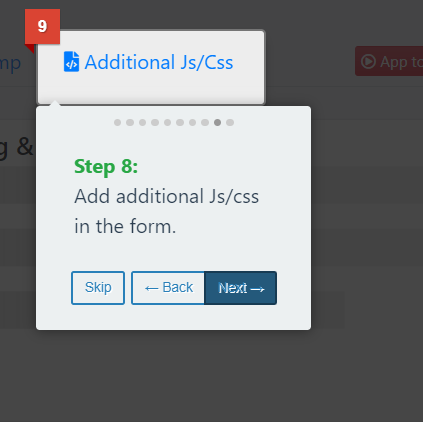
Step 9. Save the form.
When you make all the changes and finalize all the amendments then do save the form and click done.

Comparison with other forms.
As it is described earlier, the form.pk is the most advanced and appropriate from-making platform. When we compared it with different form-making platforms many differences make the form.pk, an amazing form-making platform.
Following are the differences with other platforms.
With Google forms.
Google form is a very old form-making platform, therefore google is not using the latest technology and advanced feature as the form.pk uses. It has a smaller number of features and elements as compared to from.pk.
The main difference between google forms and form.pk is SIGNATURE. Google form is not providing the feature of signature. But, the form.pk provides this facility to the users. As you can see below,

The form.pk is the form-making site not only for making simple forms but also for making contracts, appointment forms, admission forms, etc.
In google forms, there is no regular arrangement of elements and a smaller number of elements in the panel. Therefore, the form.pk provides the best form-making platform with advanced features.
Why choose us?
Because it is the first ever project that works on the advanced feature to make any kind of forms. In Pakistan, there is no other platform that provides the facility of making forms with such advanced features. The form. pk is a reliable source for making any kind of form not only in Pakistan but also for International users. We have a variety of templates through which the user can easily make forms according to its need.
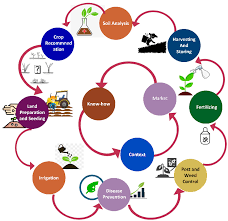



You must be logged in to post a comment.