GRAPHIC DESIGNING COURSE ONLINE
In the digital age, graphic design has become an essential tool for businesses and individuals to communicate their message and brand. From logos to advertisements, social media posts to website layouts, graphic design is everywhere. To create eye-catching and effective designs, graphic designers rely on software such as Adobe Photoshop and CorelDRAW. These powerful tools offer a range of features and capabilities that can transform a simple design into a stunning masterpiece. In this article, we will guide you through the basics of using Photoshop and CorelDRAW for graphic designing, from understanding the software interface to creating professional-grade designs. Whether you are a beginner or an experienced designer, this guide will help you harness the full potential of these software programs and create designs that stand out from the crowd.
GRAPHIC DESIGNING COURSE STEP BY STEP ON PHOTOSHOP:
If you're interested in learning graphic designing, Adobe Photoshop is an essential tool you need to master. Photoshop is a powerful graphics editing software that allows designers to create and edit stunning visuals. In this article, we'll go through a step-by-step guide to help you learn graphic design using Photoshop.
Step 1: Getting familiar with Photoshop
Before you start designing, it's important to get familiar with the interface and tools of Photoshop. You can watch tutorials on YouTube or sign up for an online course to learn about the basics of Photoshop. There are several resources available online that can help you get started with the software.
Step 2: Understanding the design elements
Graphic designing is all about creating visual content that is aesthetically appealing and conveys a message effectively. It's important to understand the design elements such as color, typography, composition, and contrast, among others. There are various resources available online that can help you learn about design principles.
Step 3: Planning your design
Before you start designing, it's important to plan out your design. Identify the purpose of your design and create a rough sketch of your design on paper. This will help you visualize your design and create an effective layout.
Step 4: Creating a new document
Once you have a plan, it's time to create a new document in Photoshop. You can do this by clicking on File > New. Here, you can set the dimensions, resolution, and other properties of your document.
Step 5: Adding and editing images
Photoshop allows you to add and edit images to your design. You can import images by clicking on File > Place. You can also edit images using various tools such as the crop tool, the clone stamp tool, and the healing brush tool, among others.
Step 6: Adding text
Text is an essential element of graphic design. You can add text to your design by clicking on the Type tool and selecting the font and size of your text. You can also edit the color, style, and alignment of your text.
Step 7: Creating effects
Photoshop offers several effects that you can use to enhance your design. You can create effects such as drop shadows, gradients, and reflections, among others. You can do this by using the Layer Styles panel.
Step 8: Saving and export your design
Once you've completed your design, it's important to save and export it in the right format. You can save your design by clicking on File > Save or Save As. You can export your design by clicking on File > Export > Export As.
Conclusion
Learning graphic design using Photoshop requires dedication and practice. By following the steps outlined in this article, you can get started with creating stunning visuals that effectively convey your message. Remember to keep practicing and experimenting with different design elements to improve your skills.
GRAPHIC DESIGNING COURSE STEP BY STEP ON CORELDRAW:
Understanding the Basics of Graphic Designing
-
Before diving into the software, it is important to understand the basics of graphic design. This includes learning about color theory, typography, layout, and design principles. You can start by reading books or taking online courses on graphic design.
Introduction to CorelDRAW
-
CorelDRAW is a popular vector graphics software used by graphic designers. You can download the software from the Corel website and install it on your computer. Once installed, you can open the software and get started with the basics.
Exploring the Interface
-
The CorelDRAW interface includes a variety of tools and features that can be overwhelming for beginners. Take some time to explore the interface and get familiar with the various tools, including the toolbox, property bar, docker windows, and workspace options.
Creating Basic Shapes and Objects
-
In CorelDRAW, you can create basic shapes and objects using the drawing tools. These include the rectangle tool, ellipse tool, polygon tool, and others. Learn how to create and manipulate these objects to create simple designs.
Understanding Layers and Object Properties
-
Layers are an important part of graphic design as they allow you to organize your design elements. Learn how to create and manage layers in CorelDRAW, and also explore the various object properties such as fill and outline colors, transparency, and more.
Working with Text
-
Typography is an important part of graphic design. Learn how to add and format text in CorelDRAW, and explore the various font options available.
Using Effects and Filters
-
CorelDRAW includes a variety of effects and filters that can be used to enhance your designs. Learn how to use effects such as drop shadows, bevels, and contours to add depth and dimension to your designs.
Importing and Exporting Files
-
In CorelDRAW, you can import files from other programs such as Adobe Illustrator and Photoshop. Learn how to import and export files in various formats such as JPEG, PNG, PDF, and more.
Advanced Techniques
-
Once you have mastered the basics of CorelDRAW, you can move on to advanced techniques such as creating logos, illustrations, and more. You can also explore other software in the CorelDRAW suite such as Corel PHOTO-PAINT and CorelDRAW.app.
Practice, Practice, Practice
-
The key to becoming a successful graphic designer is to practice consistently. Try creating different designs using CorelDRAW and experiment with different techniques and styles. Join online communities or forums where you can get feedback on your designs and learn from other designers.
CONCLUSION:
In conclusion, learning graphic design using CorelDRAW requires dedication and practice. By following these steps and taking the time to master the software, you can become a skilled graphic designer and create stunning designs.






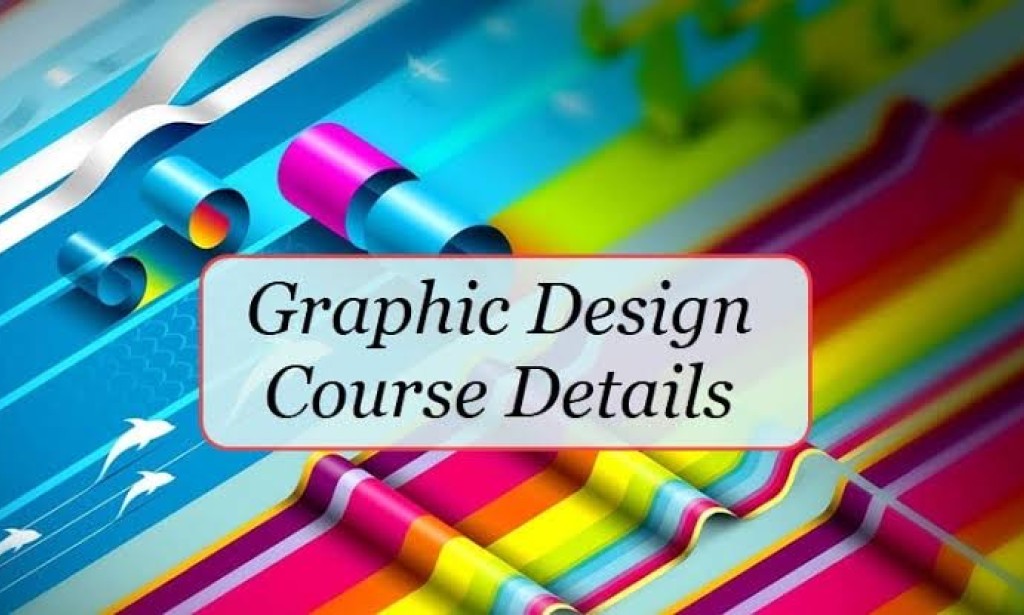
You must be logged in to post a comment.